Download Free LibreOffice 5.3.0 + Portable
Most popular Free office suites in the world:
LibreOffice 5.3.0 Download + Portable Download
Microsoft Office is well known as one of the most popular office suites in the world, but its price tag may put you off giving it a try. If that's the case, you need LibreOffice. LibreOffice is a free and powerful office suite. It is a very successful program for those looking for a free alternative to Microsoft Office. It’s clean interface and feature-rich tools help you unleash your creativity and enhance your productivity. The program consists of several applications that make it the most powerful Free and Open Source office suite on the market. These are the following; With the rich features of writer (word processing), Calc (spreadsheets), Impress (presentations), Draw (vector graphics and flowcharts), Base (databases), and Math (formula editing), you can meet all your document creation and data processing needs. It's a program that I would like free for those who are looking for an office program.
What is a Help Pack?
The program help menu is added. You can find relevant information from the relevant area. Establishment is not compulsory.
What is Portable Version?
It is a version of the program that does not require installation. LibreOffice Portable is a full-featured office suite that's compatible with Microsoft Office, Word Perfect, Lotus and other office applications. It's easy-to-use and feature-rich, performing nearly all of the functions you'd expect in an office suite, but at no cost. Additional functionality including the Base database and document creation wizards is enabled by installing the portable Java runtime environment.
What is Open Document?
LibreOffice uses the Open Document Format (ODF), a fully open and ISO standardised file format that guarantees access to your data forever. (You can, of course, encrypt your documents with a password.) Because ODF is standardised, other office software can implement support for it as well – and many programs have done so. By using ODF, you ensure that your data can be transferred between different computers and operating systems, without having to worry about vendor lock-in or license fees.
.odt – a text document
.ods – a spreadsheet file
.odp – a presentation file
.odg – an illustration or graphic
Can I open my Microsoft office files?
LibreOffice is compatible with MS Office with function set and features. With the help of LibreOffice you can open, change, MS Office file format or OpenDocument format used by LibreOffice, MS Office documents (Word, Excel, Powerpoint, Visio).
Which languages?
The standard download includes support for English (US and GB), Arabic, Chinese (Simplified and Traditional), French, German, Italian, Japanese, Korean, Portuguese (Brazilian and Portugal), Russian, and Spanish.. The All Languages download includes all languages supported by LibreOffice. The Portable App Directory app store built into the PortableApps.com Platform will automatically select the right download for you. An option during installation allows you to remove extra language templates, dictionaries, etc, saving up to 400MB on your portable device.
LibreOffice Fonts :
The LibreOffice Portable package includes the OpenSymbol font included with the local version but not the other font faces. This is due to a bug on Windows 10 Anniversary that causes dynamically loaded fonts to take 10x longer to load. The fonts are available as a direct download zip of fonts. You add the fonts to LibreOffice Portable directly by placing them in the LibreOfficePortable\Data\fonts directory or add them to the PortableApps.com Platform for use by all apps by placing them in your PortableApps\PortableApps.com\Data\fonts directory.
System Requirements:
• Microsoft Windows
• Apple Mac OS X
• GNU/Linux
• Android/Linux
• Other OSes
For certain features of the software - but not most - Java is required. Java is notably required for Base.
It is a recommended best practice to back-up your system and data before you remove or install software.
The main difference is that LibreOffice does not run macros in MS Office documents. It keeps the macros in mind that you may want to open the document again under MS Office. (Quoted from Wikipedia)
Click the followings links below to Download free LibreOffice
Most popular Free office suites in the world:
LibreOffice 5.3.0 Download + Portable Download
Microsoft Office is well known as one of the most popular office suites in the world, but its price tag may put you off giving it a try. If that's the case, you need LibreOffice. LibreOffice is a free and powerful office suite. It is a very successful program for those looking for a free alternative to Microsoft Office. It’s clean interface and feature-rich tools help you unleash your creativity and enhance your productivity. The program consists of several applications that make it the most powerful Free and Open Source office suite on the market. These are the following; With the rich features of writer (word processing), Calc (spreadsheets), Impress (presentations), Draw (vector graphics and flowcharts), Base (databases), and Math (formula editing), you can meet all your document creation and data processing needs. It's a program that I would like free for those who are looking for an office program.
What is a Help Pack?
The program help menu is added. You can find relevant information from the relevant area. Establishment is not compulsory.
What is Portable Version?
It is a version of the program that does not require installation. LibreOffice Portable is a full-featured office suite that's compatible with Microsoft Office, Word Perfect, Lotus and other office applications. It's easy-to-use and feature-rich, performing nearly all of the functions you'd expect in an office suite, but at no cost. Additional functionality including the Base database and document creation wizards is enabled by installing the portable Java runtime environment.
What is Open Document?
LibreOffice uses the Open Document Format (ODF), a fully open and ISO standardised file format that guarantees access to your data forever. (You can, of course, encrypt your documents with a password.) Because ODF is standardised, other office software can implement support for it as well – and many programs have done so. By using ODF, you ensure that your data can be transferred between different computers and operating systems, without having to worry about vendor lock-in or license fees.
ODF extensions:
Typical extensions for ODF files include the following:.odt – a text document
.ods – a spreadsheet file
.odp – a presentation file
.odg – an illustration or graphic
Can I open my Microsoft office files?
LibreOffice is compatible with MS Office with function set and features. With the help of LibreOffice you can open, change, MS Office file format or OpenDocument format used by LibreOffice, MS Office documents (Word, Excel, Powerpoint, Visio).
Which languages?
The standard download includes support for English (US and GB), Arabic, Chinese (Simplified and Traditional), French, German, Italian, Japanese, Korean, Portuguese (Brazilian and Portugal), Russian, and Spanish.. The All Languages download includes all languages supported by LibreOffice. The Portable App Directory app store built into the PortableApps.com Platform will automatically select the right download for you. An option during installation allows you to remove extra language templates, dictionaries, etc, saving up to 400MB on your portable device.
LibreOffice Fonts :
The LibreOffice Portable package includes the OpenSymbol font included with the local version but not the other font faces. This is due to a bug on Windows 10 Anniversary that causes dynamically loaded fonts to take 10x longer to load. The fonts are available as a direct download zip of fonts. You add the fonts to LibreOffice Portable directly by placing them in the LibreOfficePortable\Data\fonts directory or add them to the PortableApps.com Platform for use by all apps by placing them in your PortableApps\PortableApps.com\Data\fonts directory.
System Requirements:
• Microsoft Windows
• Apple Mac OS X
• GNU/Linux
• Android/Linux
• Other OSes
For certain features of the software - but not most - Java is required. Java is notably required for Base.
It is a recommended best practice to back-up your system and data before you remove or install software.
The main difference is that LibreOffice does not run macros in MS Office documents. It keeps the macros in mind that you may want to open the document again under MS Office. (Quoted from Wikipedia)
Click the followings links below to Download free LibreOffice
If you have any questions, Please feel free to leave a comment below and we’ll try to help you out. If you found this article useful, why not share it with your friends and help inform others.
|
Search Terms : How, How to, LibreOffice, Download, download LibreOffice, download options, Windows, Linux, Mac OS X, free download, download free, Office Suite, free office suite, free office suite download, free portable office suite download, bulk email marketing, business voip solutions, online stock trading, business online, information assurance
Category: Software
|
Liberoffice
|


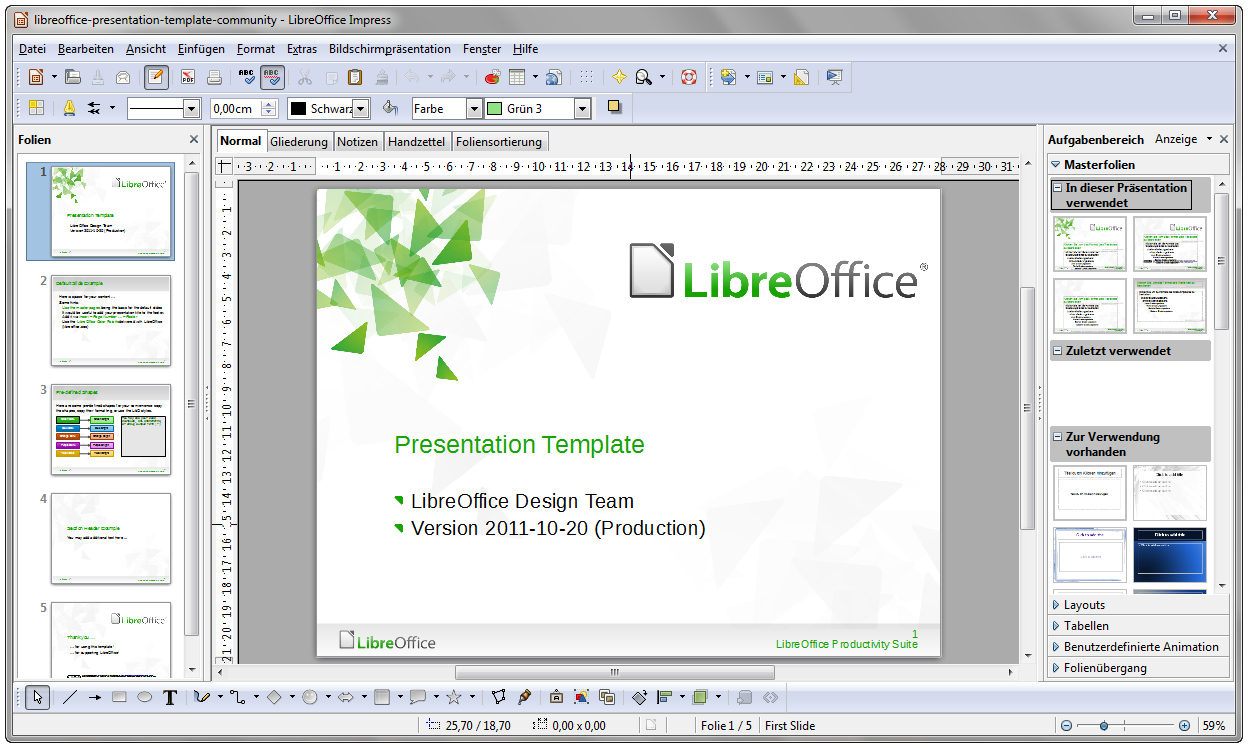
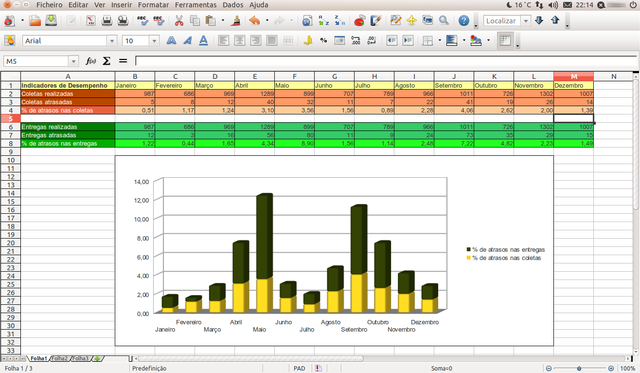

















0 comments:
Post a Comment