Run box will appear.
In the Run box, type regedit and then click OK.
On the File menu, click Import.
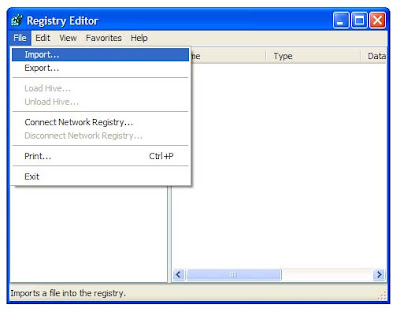
Import Registry File dialog box will appear, browse the registry file  (.reg) , and then click Open
(.reg) , and then click Open
- - - - - - - - - - - - - - - - - - - - - - - - - - - - - - - - - - - - - - - - - - - - - - - -
How to Export Registry Keys
First Click Start Button > and then click Run
In the Run box, type regedit and then click OK.
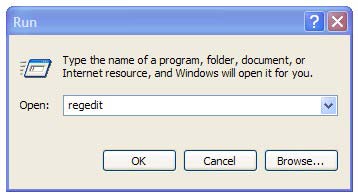
On the File menu, click Export
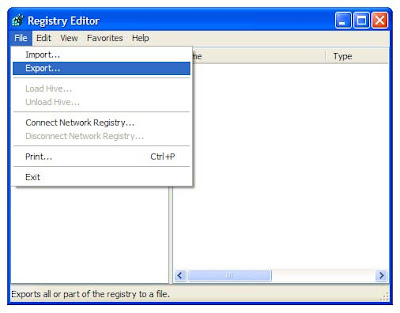
In the Save in box, select you want to export all or only selected branches of the registry.
And select a location in which to you save the backup  (.reg) file.
(.reg) file.
In the File name box, type a file name, and then click Save.
CAUTION! : These tips and tricks are advanced, we can not guarantee that you will be able to solve your problem that result from using tips and tricks incorrectly and is used at your own risk. |
Category: Tips & Tricks | Operating System : Windows |















0 comments:
Post a Comment