How to Uninstall Windows Hidden System Softwares:
Microsoft Windows XP comes with a set of preinstalled software. Many of them can not find even Add/Remove programs. You might want to uninstall hidden system software, such as Windows Messenger, Pinball, WordPad etc., simply open the “Sysoc.inf” note pad file
So at first you must have Windows XP setup to display system files and hidden files and folders.
How to display system files and hidden files and folders.
Please follow the steps given below:
Open any folder then go to Tools Option
· Click on Folder Options
· Click on the View tab
· Advanced settings
· Hidden files and folders > Check Show hidden files and folders
· But uncheck hide extensions for known file types and hide protected operating system files
Then search “sysoc.inf” text file
Open “sysoc.inf” text file and search for the word “hide” the word “HIDE” appearing several places remove the word “hide” but keep commas: ,hide, = ,,
After you can go to the Add/Remove Programs > Control Panel > select Add/Remove Windows Components then uninstall unwanted windows programs.
CAUTION! : These tips and tricks are advanced, we can not guarantee that you will be able to solve your problem that result from using tips and tricks incorrectly and is used at your own risk. |
Category: Tips & Tricks | Operating System : Windows |






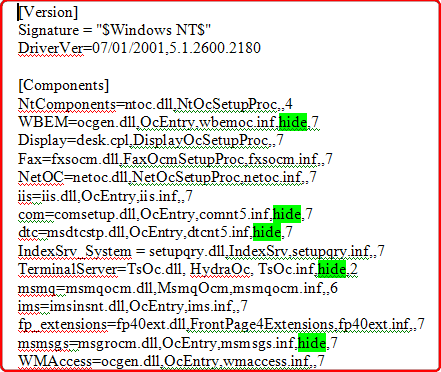













0 comments:
Post a Comment